以下を編集
/etc/ssh/sshd_config
# ForwardAgent no
# ForwardX11 no
# ForwardX11Trusted yes
PasswordAuthentication yes
Port 22
# Ciphers aesudo apt update
sudo apt install openssh-server
sudo systemctl enable ssh
sudo systemctl start ssh
systemctl rebootHomebrewをインストール
apt-get install build-essential procps curl file git
#root以外のユーザーで下記
/bin/bash -c "$(curl -fsSL https://raw.githubusercontent.com/Homebrew/install/HEAD/install.sh)"########## install が終了すると下記のメッセージが出る
########## ただし /home/username は読み替えること
==> Installation successful!
==> Homebrew has enabled anonymous aggregate formulae and cask analytics.
Read the analytics documentation (and how to opt-out) here:
https://docs.brew.sh/Analytics
No analytics data has been sent yet (nor will any be during this install run).
==> Homebrew is run entirely by unpaid volunteers. Please consider donating:
https://github.com/Homebrew/brew#donations
==> Next steps:
- Run these two commands in your terminal to add Homebrew to your PATH:
(echo; echo 'eval "$(/home/linuxbrew/.linuxbrew/bin/brew shellenv)"') >> /home/username/.profile
eval "$(/home/linuxbrew/.linuxbrew/bin/brew shellenv)"
- Install Homebrew's dependencies if you have sudo access:
sudo apt-get install build-essential
For more information, see:
https://docs.brew.sh/Homebrew-on-Linux
- We recommend that you install GCC:
brew install gcc
- Run brew help to get started
- Further documentation:
https://docs.brew.sh/bin/bash -c "$(curl -fsSL https://raw.githubusercontent.com/Homebrew/install/HEAD/install.sh)"eval "$(/home/linuxbrew/.linuxbrew/bin/brew shellenv)"
sudo apt-get install build-essential
brew install gccbrew update# install できるバージョンlist
rbenv install --list
# open-ssl
sudo apt install build-essential checkinstall zlib1g-dev
wget https://www.openssl.org/source/openssl-1.1.1n.tar.gz
cd openssl-1.1.1n
./config --prefix=/opt/openssl-1.1.1n --openssldir=/opt/openssl-1.1.1n shared zlib
make
make test
sudo make install
sudo rm -rf /opt/openssl-1.1.1n/certs
RUBY_CONFIGURE_OPTS=--with-openssl-dir=/opt/openssl-1.1.1n rbenv install 2.7.6
# ruby 2.7.4 を指定してインストール
rbenv install 2.7.4redmine
cd /usr/local/bin
# 事前準備
sudo apt update
# RubyとPassengerのビルドに必要な開発ツールやヘッダファイルのインストール
sudo apt install -y build-essential zlib1g-dev libssl-dev libreadline-dev libyaml-dev libcurl4-openssl-dev libffi-dev
#
#PostgreSQLとヘッダファイルのインストール
sudo apt install -y postgresql libpq-devApacheとヘッダファイルのインストール
sudo apt install -y apache2 apache2-dev日本語フォントのインストール
sudo apt install -y imagemagick fonts-takao-pgothicそのほかのツールのインストール
sudo apt install -y subversion gitRuby ソースから
cd /usr/local/bin
sudo apt install curl
sudo curl -O https://cache.ruby-lang.org/pub/ruby/2.7/ruby-2.7.4.tar.gztar xvf ruby-2.7.4.tar.gz
cd ruby-2.7.4
./configure --disable-install-doc
make
sudo make install
cd ..
# この後、OSを再起動する。
systemctl reboot