ubuntu
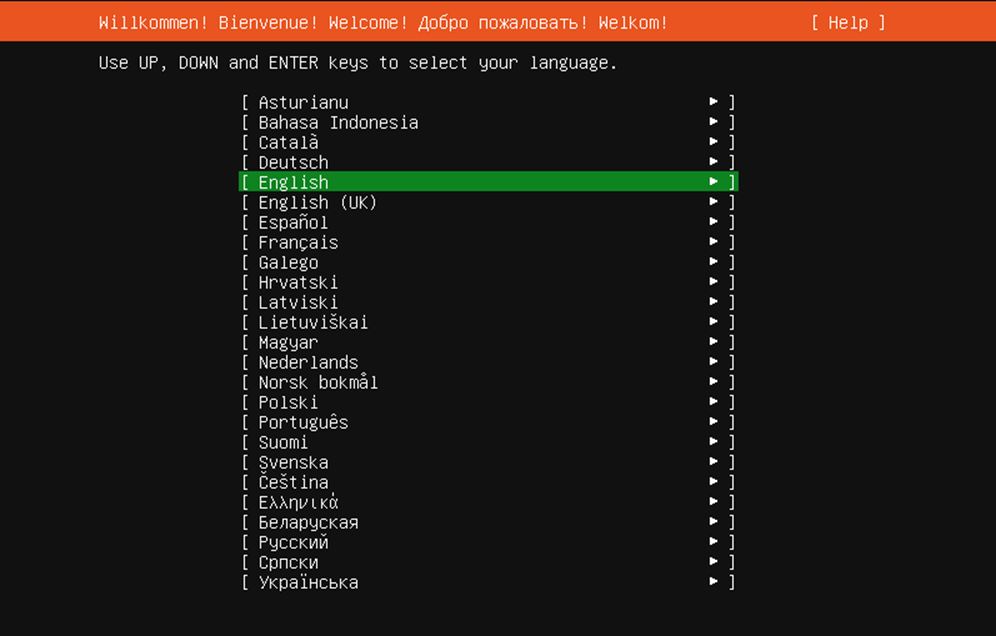
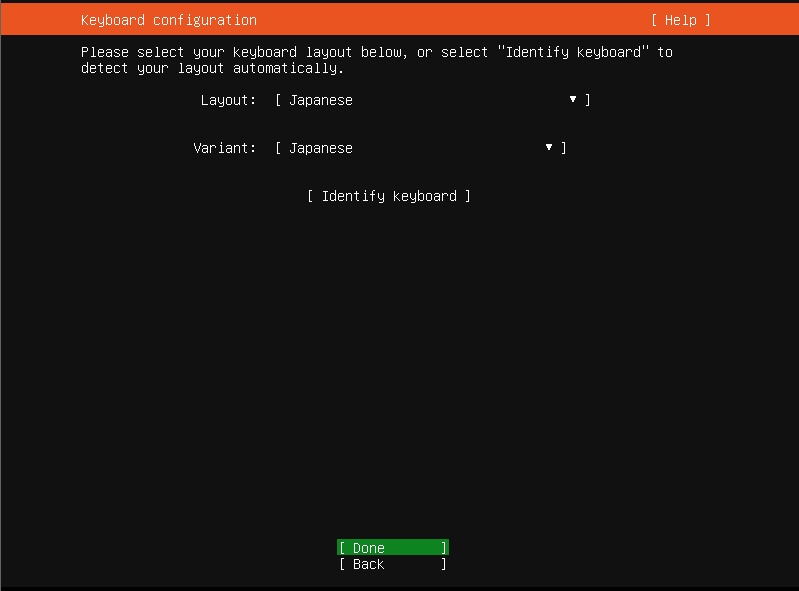
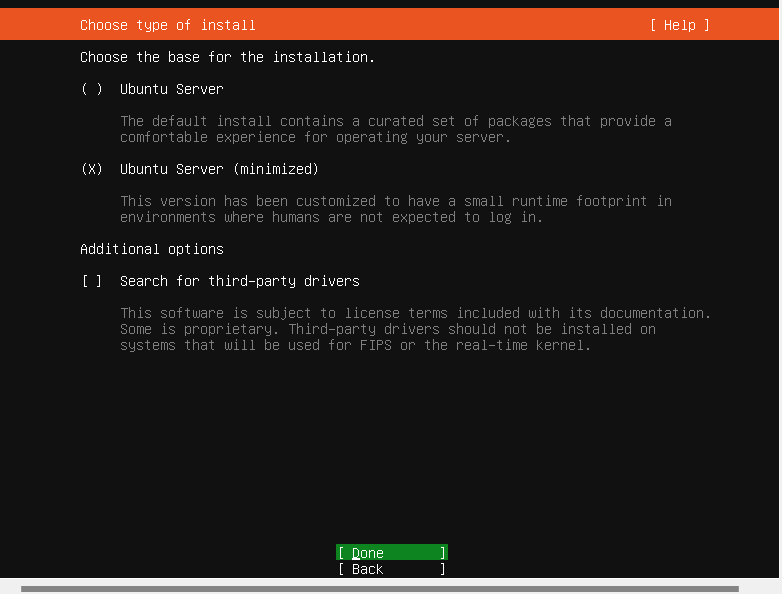

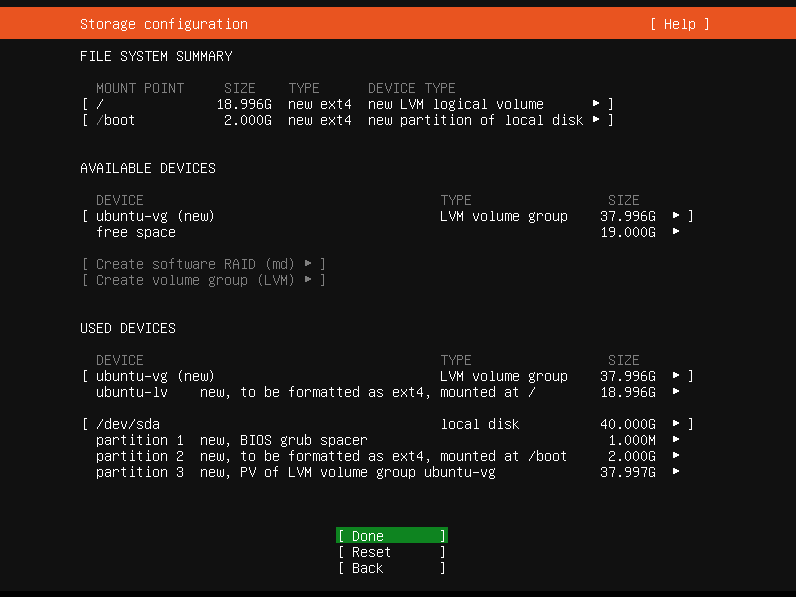
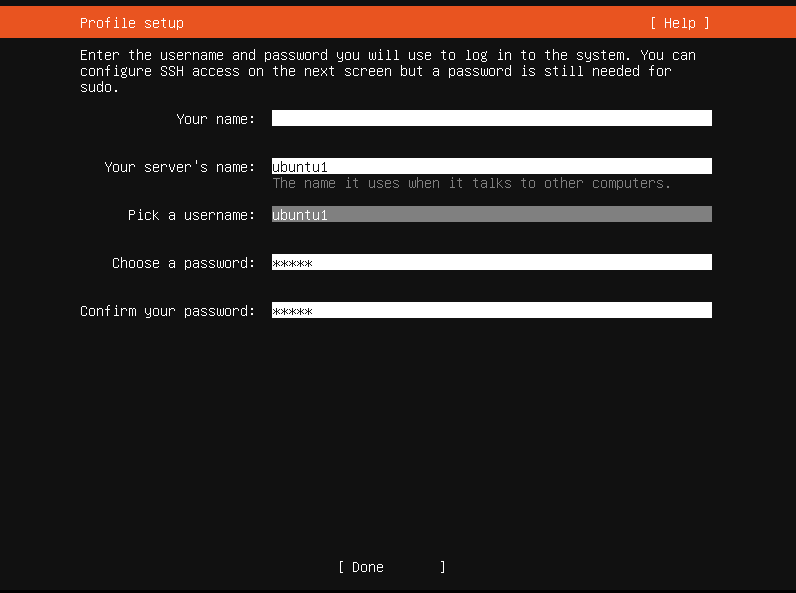
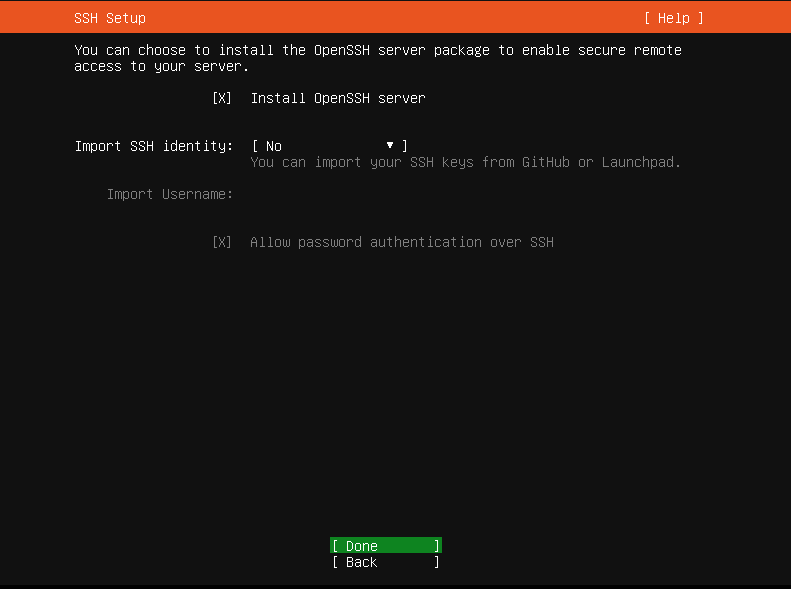
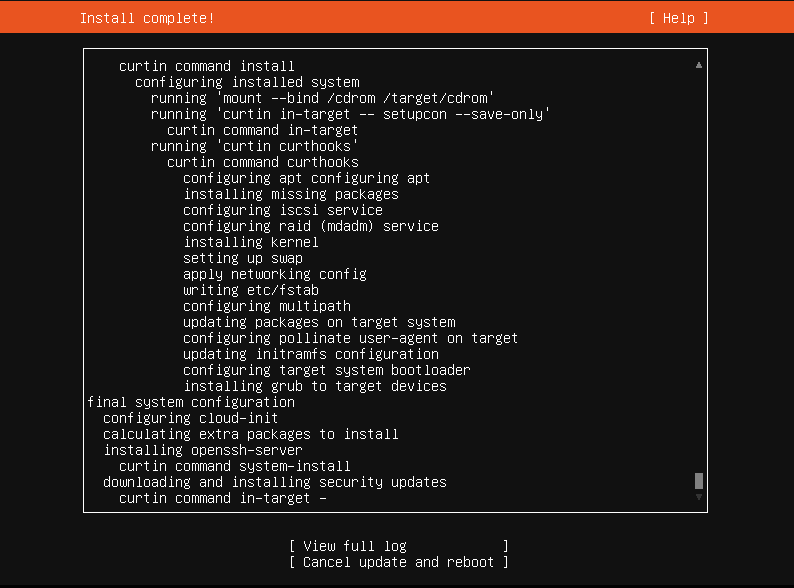

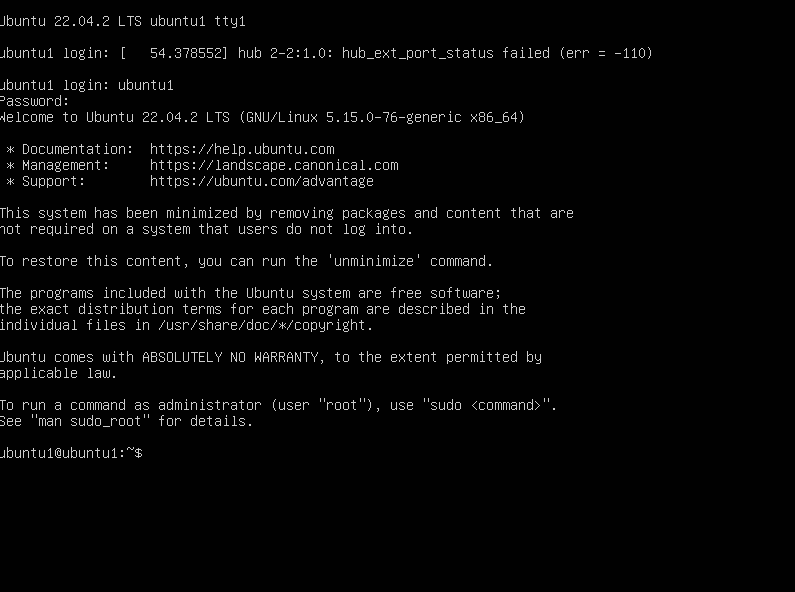
なお、ifconfig は使えないので、ip adderss を使ってIPを調べる。
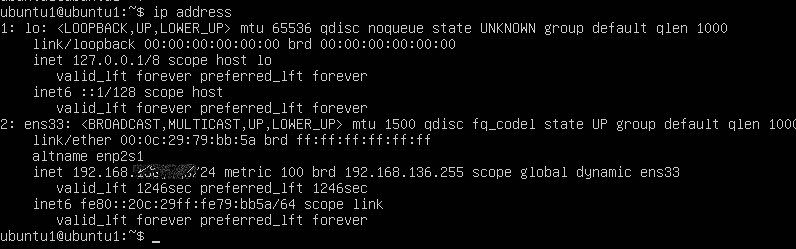
ssh は導入済みなので、Tera termを使って接続する。
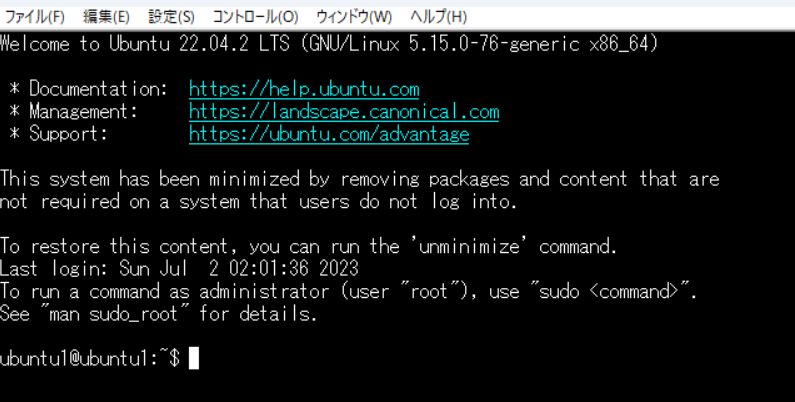
root 初期パスワード設定
ubuntu1@ubuntu1:~$ sudo passwd root
New password:
Retype new password:
passwd: password updated successfullyvi
apt-get update
apt-get install vimlocal 言語の設定
/etc/locale.gen を編集
# This file lists locales that you wish to have built. You can find a list
# of valid supported locales at /usr/share/i18n/SUPPORTED, and you can add
# user defined locales to /usr/local/share/i18n/SUPPORTED. If you change
# this file, you need to rerun locale-gen.
# 途中略
# ja_JP.EUC-JP EUC-JP
ja_JP.UTF-8 UTF-8
Local 言語の設定
apt-get update && apt-get install localesroot@ubuntu1:/etc# locale-gen
Generating locales (this might take a while)...
ja_JP.UTF-8... done
Generation complete.